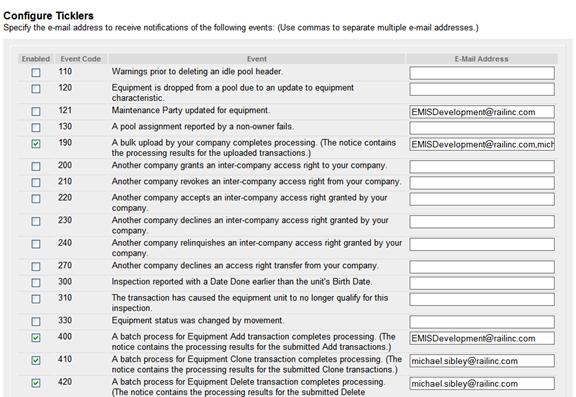
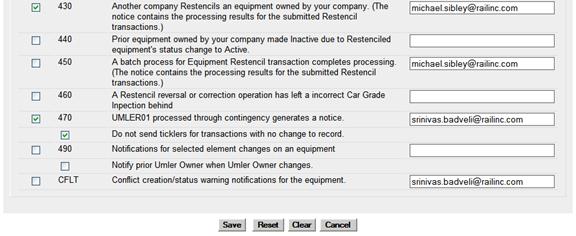
The Configure Ticklers function allows account administrators to specify which types of event notifications should be sent by Umler, and to which e-mail addresses. To configure ticklers:
1. Select Account Administration>Configure Ticklers. The Configure Ticklers page is displayed (Exhibit 344).
Exhibit 344. Configure Ticklers
|
|
2. Select the check box beside the types of messages desired.
3. For each message type selected, enter at least one e-mail address. Separate multiple e-mail addresses by a comma. Optionally, check the box not to send “no change” ticklers.
4. When all ticklers have been specified, select Save. A success message is displayed at the top of the page.
5. To exit the page, select another Umler menu item.