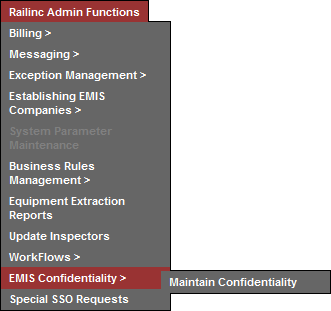
The EMIS Confidentiality table maintains a registry of private marks (those ending in “X”) that do not want age information (e.g., Build Date and Rebuilt Date) displayed to Umler Users (data is displayed as “Confidential” in bold red font). This function allows Railinc Administrators to add or remove listed marks from the EMIS Confidentiality database table (without leaving Umler).
Note: This function cannot add or delete private marks from those listed after a search—such additions and deletions can only be made by Railinc database administrators.
When an Admin user selects EMIS Confidentiality on the Railinc Admin Menu, the EMIS Confidentiality submenu is displayed (Exhibit 278).
Exhibit 278. EMIS Confidentiality Submenu
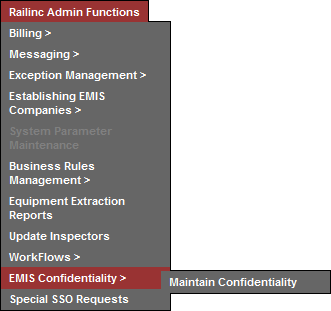
Currently, only one task is available, Maintain Confidentiality.