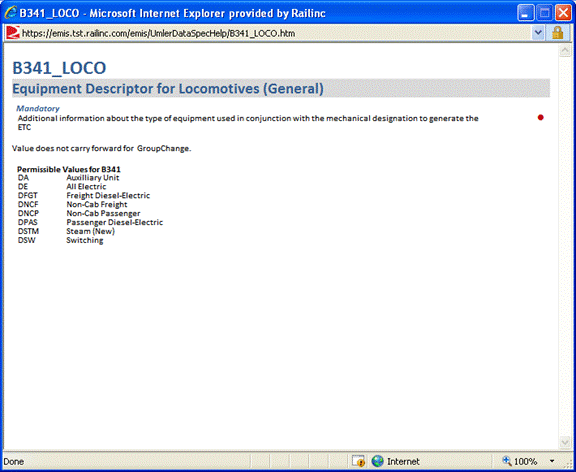
In Umler 3.2, field help is available for selected pages, notably the Add or Modify Equipment pages, where specific information available in the Umler Data Specification Manual is needed to complete certain fields.
To see help for a particular element, select its ID link. Umler opens a new browser window with help specific to that field.
Exhibit 349. Field Help for Equipment Descriptor for Locomotive (field B341)
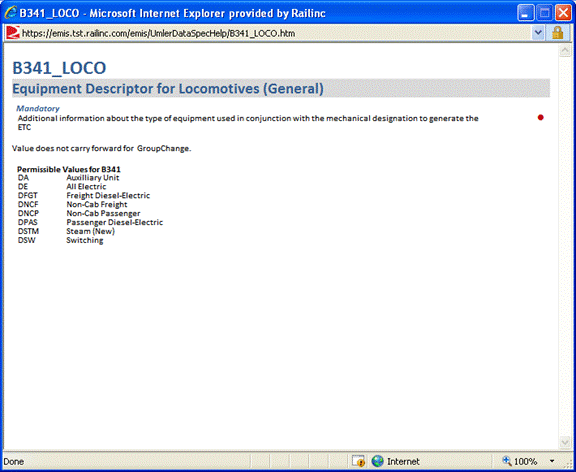
The portion of the Umler Specification Manual for the car type element is displayed. If the material is larger than the default window size, scroll bars are provided. To enlarge the print, select the magnifying glass in the lower right. When finished viewing the data, close the window (select the upper right “X”, or press Alt+F4).
Note: To print the help, press Ctrl+P while viewing and send to local printer.