
This function is used to view all unit identification (entry into system, restenciling, etc.) actions for a specified equipment ID or EIN. Based on user permissions, some confidential fields may not be displayed. To view lineage for a unit:
1. Select Historical Lineage Query on the Query menu. The Historical Lineage page is displayed (Exhibit 90).
Exhibit 90. Historical Lineage Query

2. Type in a valid Equipment ID or EIN and select Search. The Historical Lineage Query Results page is displayed (Exhibit 91).
Exhibit 91. Historical Lineage Query Results
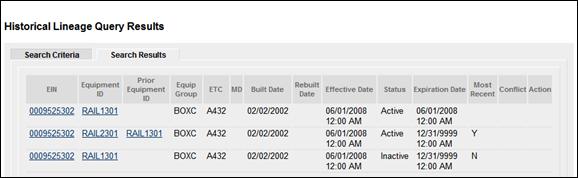
This example shows a car that changed ownership and was restenciled. The EIN remains the same throughout, but the Equipment ID changes. The most recent lineage action is at the top of the table.
Select the Search Criteria tab to do another query, or select another Umler application menu item (refer to Exhibit 25).
Note: Only one “active” equipment record can exist in the EIN lineage. Having more than one equipment ID active for the same EIN may result in a duplicate EIN conflict status for all active records.