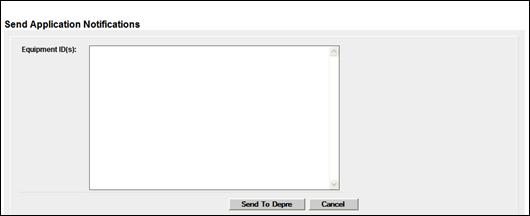
Send Application Notifications
The Railinc Administrator can send equipment changes to deprescription. To send application notices to Deprescription:
1. Select Railinc Admin Functions>Messaging>Send Application Notifications. The Send Application Notifications page is displayed (Exhibit 236).
Exhibit 236. Send Application Notifications
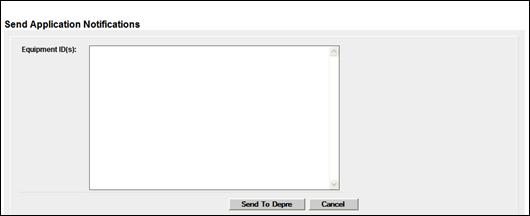
2. Enter the Equipment IDs for which change notifications are to be sent.
3. Select Send to Depre (Deprescription). A success message is displayed (Exhibit 237).
Exhibit 237. Send Application Notifications (Success)
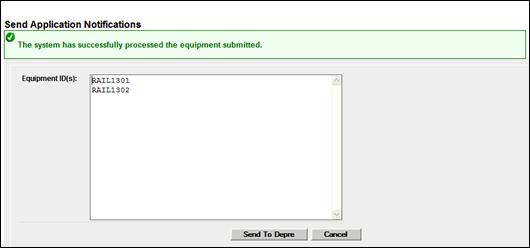
4. When finished, select Cancel, or choose another menu item.