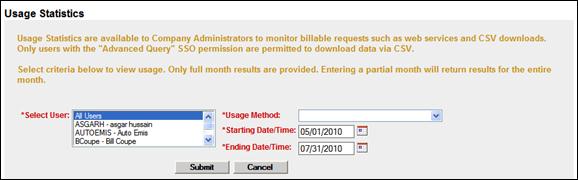
This function can be used by Company Administrators to monitor billable requests like web services and CSV downloads. To monitor usage statistics:
1. Select Account Administration>Usage Statistics. The Usage Statistics page is displayed (Exhibit 345).
Exhibit 345. Usage Statistics
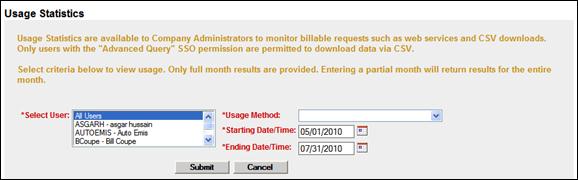
2. Select the users in the Select User field (multiple selection is allowed).
3. Select the usage method, Web Services, CSV Downloads or leave blank to see both usage types.
4. Select the starting and ending dates and times.
Note: Only whole months can be processed. 3-month limit.
5. Select Submit. The results are displayed online (Exhibit 346).
Exhibit 346. Usage Statistics (results)
