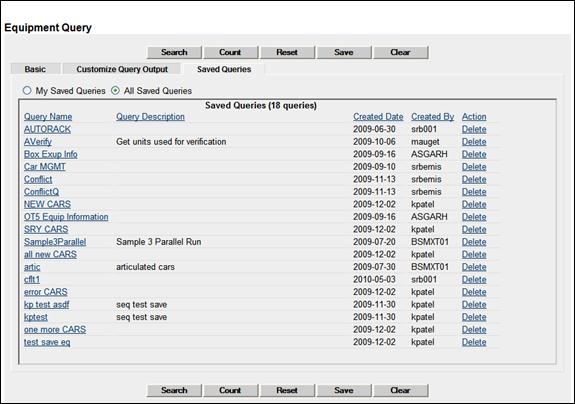
Viewing Saved Queries
When the user selects the Saved Queries tab, the Saved Queries page is displayed (Exhibit 56).
Exhibit 56. Saved Queries Tab
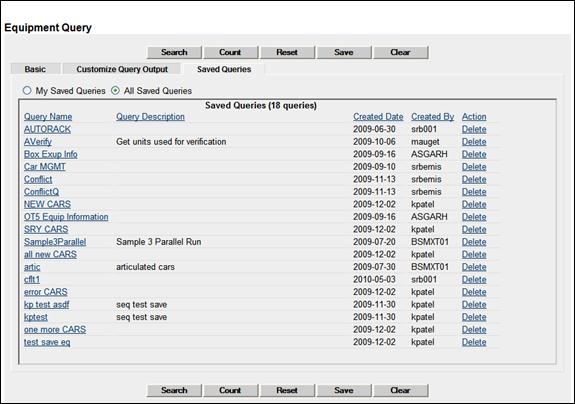
Select the Query Name link to use values saved in that query. Selecting table heading links sorts by that field. Select the Delete link in the Action column to delete a saved query. By default, users see their own queries, but can check the All Saved Queries radio button to view all for their company.