Complete a query by Hazmat criteria (see Querying by Hazmat Criteria).
From the Hazmat Search Results page, select the hyperlink of a found Hazmat Code. The Hazmat Detail page is displayed.
Exhibit 31. Hazmat Detail Page

Select the plus sign (+) next to the Regulatory Agency label to view Regulatory Agency (US) information.
Exhibit 32. Hazmat Regulatory Agency Information (US)
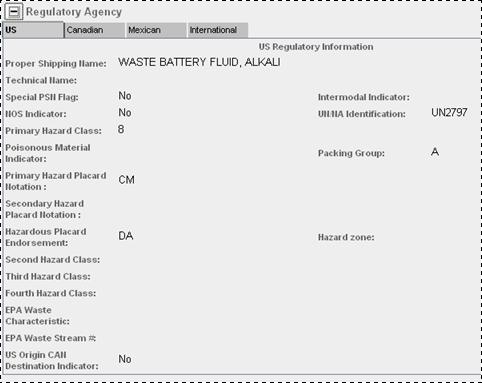
Select the Canadian tab to view Canadian Regulatory Agency information.
Exhibit 33. Hazmat Regulatory Agency Information (Canadian)
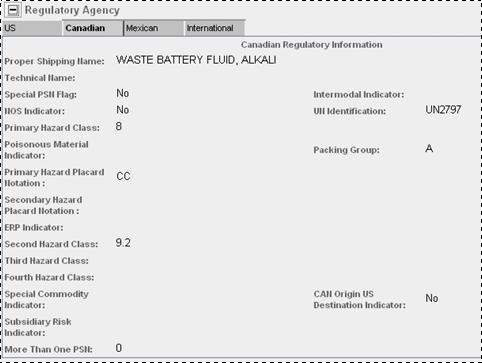
Select the Mexican tab to view Mexican Regulatory Agency information. The following example demonstrates what is shown if no Regulatory Agency information is available.
Exhibit 34. Hazmat Regulatory Agency Information (Mexican)
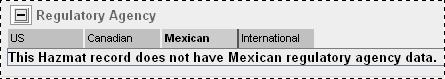
Select the International tab to view International Regulatory Agency information.
Exhibit 35. Hazmat Regulatory Agency Information (International)
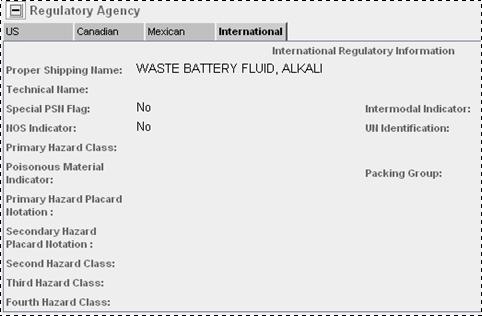
Select the plus sign (+) next to the Emergency Response label to view Emergency Response (English) information.
Exhibit 36. Hazmat Emergency Response Information (English)
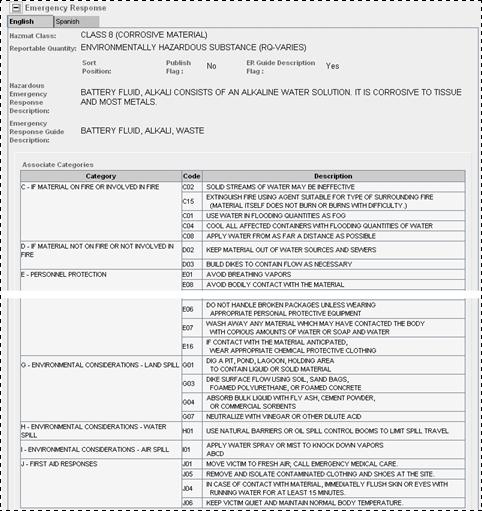
Select the Spanish tab to view Emergency Response information in Spanish.
Exhibit 37. Hazmat Emergency Response Information (Spanish)
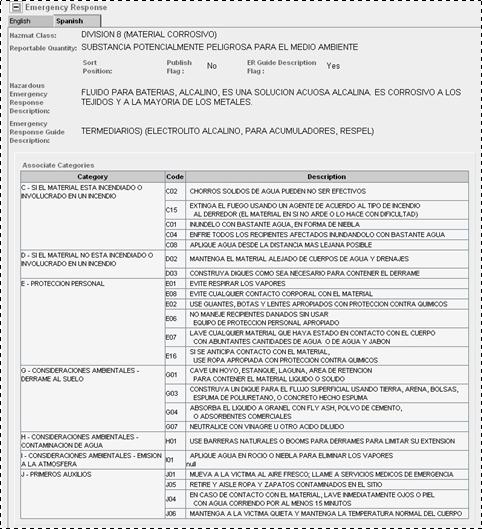
Select the Back button to exit the Hazmat Details page and to return to the Hazmat Search Results.