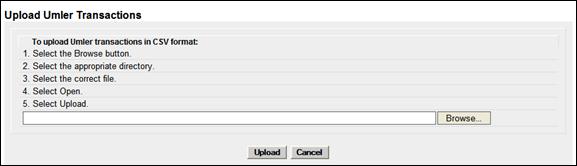
Umler CSV transaction records in the correct format can be uploaded as a batch using the Bulk Upload Transactions function. When the user selects Upload/Download>Upload Transactions, the Upload Umler Transactions page is displayed (Exhibit 206).
Exhibit 206. Upload Umler Transactions
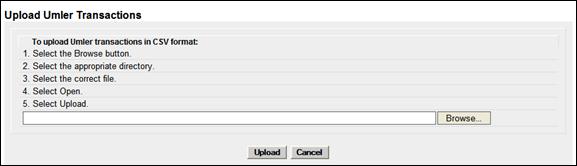
Follow the online instructions at the top of the page.
When the upload has completed, the Upload Summary page is displayed (not shown). It contains the following information:
· At the top of the page, the system displays the summary information for the upload process.
· The system displays the total number of transactions processed from the uploaded file.
· The system displays the number of transactions successfully validated and applied to the system.
· The system displays the number of transactions that failed. A transaction might fail during parsing, validation, etc.
· At the bottom of the page, the system displays the details of any failed transactions. For each failure, the system displays the line number of the transaction (in the file) that failed and a description of the reason for failure.
· An email tickler is sent (if so configured—see Configure Ticklers) and the summary is stored in notice management.