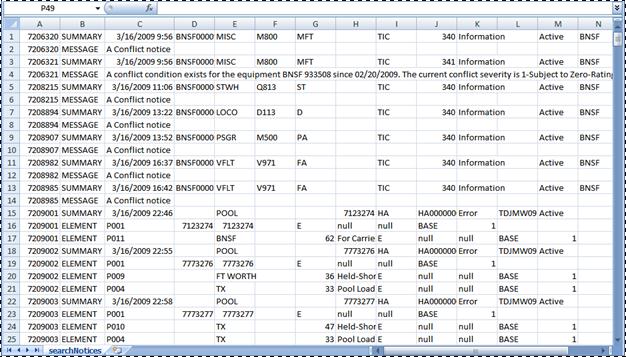
CSV Notice Search Results
If the user has chosen to view/save CSV search results, the search results are displayed in MS Excel (Exhibit 193).
Exhibit 193. CSV Notice Search Results (in Excel)
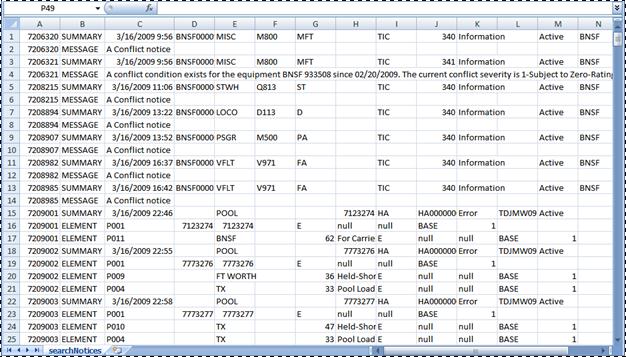
If the user chose to “Open” the file rather than “Save” it (refer to
Exhibit 52), it can be saved as an Excel file while viewing.
Exhibit 194 contains information for reading CSV notice records.
· The information for each notice spans multiple lines.
· A notice always begins with a summary line.
· The summary line is followed by zero or more element lines. (If the notice involves specific elements of a unit, the notice contains an element line for each such element).
· The notice concludes with zero or more message lines. (If the notice includes messages that are not specific to any particular element, the notice contains a message record for each such message).
· Each notice occupies a minimum of two lines (SUMMARY and MESSAGE, or SUMMARY and ELEMENT, or all three).
· There are no labels on the exported Excel file headings.
Exhibit 194. CSV Notice Search Results CSV File Column Key
|
Column |
Attribute Name |
Definition |
|
|
|
SUMMARY Lines |
|
A |
Notice ID |
The unique identifier for this notice. |
|
B |
Summary Record Indicator |
A summary record indicates the beginning of the data for the next notice in the file. The value is always SUMMARY. |
|
C |
Timestamp |
The date and time at which the system generated this notice. |
|
D |
Equipment ID |
The equipment ID for the equipment (if any) related to this notice. |
|
E |
Equipment Group |
The equipment group for the equipment (if any) related to this notice. |
|
F |
Equipment Type Code |
The equipment type code for the equipment (if any) related to this notice. |
|
G |
Mechanical Designation |
The mechanical designation for the equipment (if any) related to this notice. |
|
H |
Pool ID |
The pool ID for the pool (if any) related to this notice. |
|
I |
Type |
The type of notice. |
|
J |
Event Code |
The event code for this notice. |
|
K |
Level |
The level for this notice. |
|
L |
User ID |
The user ID (if any) that originated the transaction resulting in this notice. |
|
M |
Status |
The status for this notice. |
|
N |
Maintenance Party Mark |
The mark of the maintenance party. |
|
|
|
MESSAGE Lines |
|
A |
Notice ID |
The unique identifier for this notice. |
|
B |
Record Indicator |
Indicates the beginning of the message data for the Notice ID record. The value is MESSAGE. |
|
C |
Message |
The text of the message. |
|
|
|
ELEMENT Lines |
|
A |
Notice ID |
The unique identifier for this notice. |
|
B |
Record Indicator |
Indicates the beginning of the data for elements in the Notice ID record. The value is always ELEMENT. |
|
C |
Element ID |
The identifier for the type of element. |
|
D |
Pre-transaction Data |
The value of this element before the transaction that produced this notice. |
|
E |
Transaction Data |
The value of this element specified by the transaction that produced this notice. |
|
F |
Current Data |
The current value of this element. |
|
G |
Message 1 |
A message (e.g., an error message) regarding this element. |
|
H |
Message 2* |
A message (e.g., an error message) regarding this element. |
|
|
|
. . . |
|
Etc. |
Message N* |
A message (e.g., an error message) regarding this element. |
|
* Each element record contains one or more messages. |
||