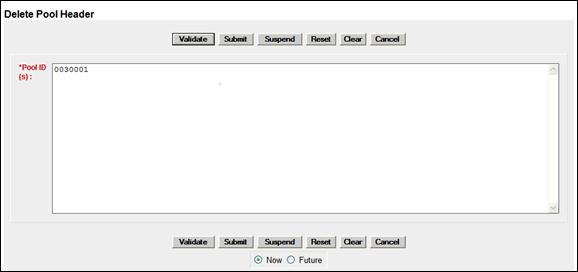
Delete Pool Header
This function allows a user to delete a pool header.
Warning: Only pools without assigned equipment can be deleted.
Note: Deleting a Pool Header can be done from a menu choice, or a car management Pool View query results action.
To delete a pool header:
1. Select Maintenance>Car Management>Delete Pool Header. The Delete Pool Header page is displayed (Exhibit 135).
Exhibit 135. Delete Pool Header
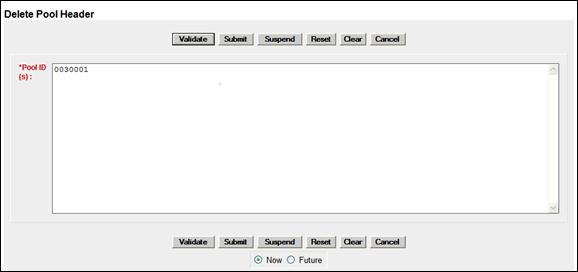
2. Type the Pool IDs to be deleted.
Note: If the Delete Pool action was selected from a query, the Pool ID(s) field is populated with selected Pool IDs.
3. (Optional) Choose the Future radio button to delay the deletion to a future date. The page expands with an On Future Date field. Refer to Step 3.
4. Select Submit to delete the pool header or select one of the other processing options (similar to Exhibit 72).