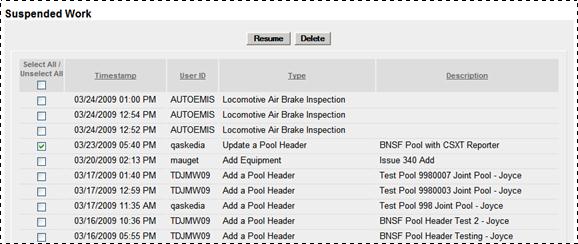
Many Umler Add, Modify, and update functions provide a processing option to Suspend the work. The user might need to verify data, or cannot resolve validation issues without guidance. When Suspend is chosen the Suspend Work page is displayed (Exhibit 102). The user should enter enough information to make the task easily recognizable for resuming the task.
When a user is ready to resume suspended work:
1. Select Maintenance> Suspended Work. The Suspended Work page is displayed
(Exhibit 195).
Exhibit 195. Suspended Work
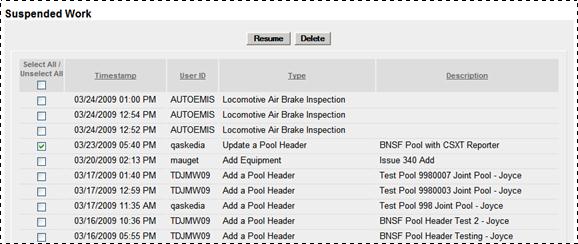
Default order is by oldest timestamp. To recall a recently suspended task, sort by Timestamp to bring the newest to the top of the display. Actions for this page include: