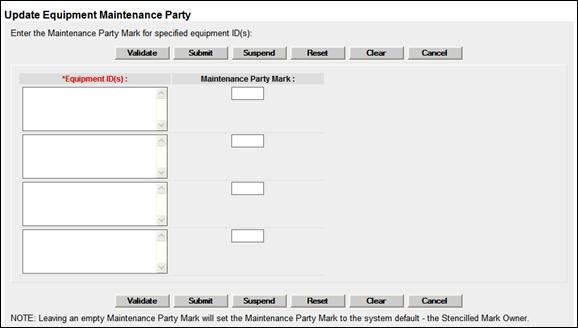
Update Equipment Maintenance Party
This function allows the user to update the Equipment Maintenance Party which identifies the responsible maintenance party for the equipment unit. This field can be populated with the owner, the lessee, or a third party. If the field is blank, the car owner is the default responsible maintenance party.
To update the Maintenance Party for equipment IDs:
1. Select Maintenance>Add/Change/Delete>Update Equipment Maintenance Party. The Update Equipment Maintenance Party page is displayed (Exhibit 125).
Exhibit 125. Update Equipment Maintenance Party
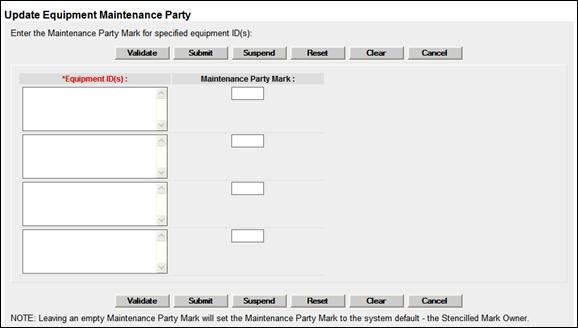
2. Type in the Equipment ID(s).
Note: If Update Equipment Maintenance Party action is selected from a query, this field is populated with the selected Equipment IDs.
3. Type appropriate mark for the new maintenance party.
4. Select Submit. The Data Submitted to the System page is displayed (similar to Exhibit 103).
5. Select OK. The user is returned to the previous page.
6. (Optional) Verify the maintenance party update by querying the equipment IDs.