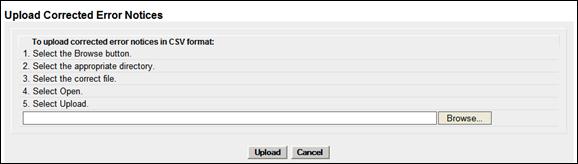
The system allows the user to download error notices in CSV format. The user can make the necessary corrections within the CSV file (see CSV Notice Search Results,) and then upload the file to apply the corrections to the system. The system only processes notices that include elements. The system uses the value in the Transaction Data field of each element record to reprocess the transaction.
When the user selects Upload/Download> Upload Corrected Notices, the Upload Corrected Error Notices page is displayed (Exhibit 207).
Exhibit 207. Upload Corrected Error Notices
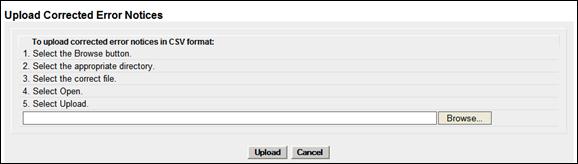
Follow the online instructions at the top of the page.
As with the upload just described, the system displays the processing results to the user via the web interface and generates an informational tickler notice indicating the processing results.