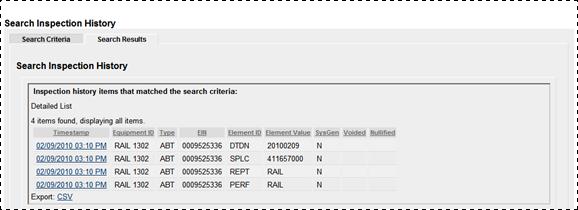
View Inspection History Detail Results Online
If Browser (Details) was selected for output, and Search selected, the Search Inspection History page is displayed with all details displayed (Exhibit 89).
Exhibit 89. Search Inspection History (Details List)
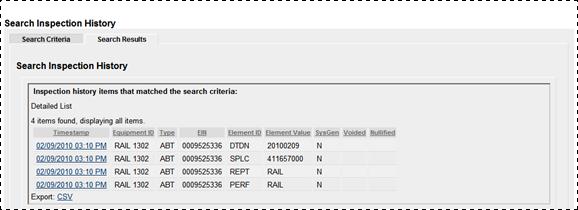
To see details for an equipment, select the Timestamp link at left. The detail page for that equipment is displayed (Exhibit 88). To move between many pages (30 details per page), use the [First/Prev], 1, 2, …, [First/Last] links.
To export the results as a CSV file, select the CSV link at the lower left of the page. Refer to Export Query Results to CSV.