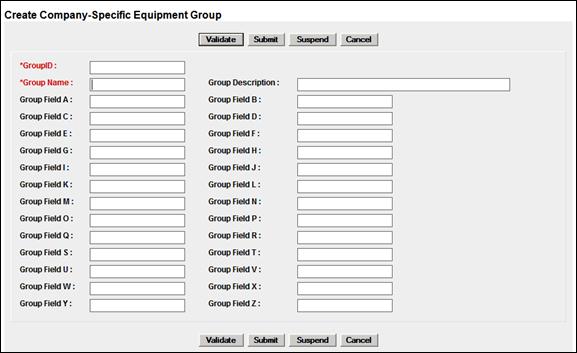
Create Group
To create a new Company-Specific Equipment Group:
1. Select Maintenance>Company-Specific Equipment Groups>Create Group. The Create Company-Specific Equipment Group page is displayed (Exhibit 175).
Exhibit 175. Create Company-Specific Equipment Group
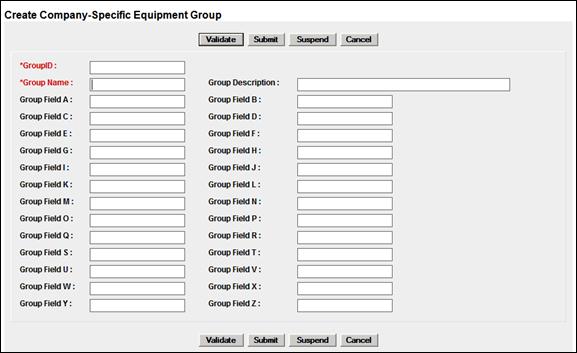
2. Enter the two required fields (refer to Exhibit 165).
3. (Optional) Enter Group fields as described in Step 3.
4. Select Submit to create the group. A data submission page is displayed (not shown). Select OK. The Company-Specific Equipment Groups link page is displayed (Exhibit 170).
Note: No equipment is in the new group. Choose the Add Equipment to Company-Specific Equipment Group link and refer to Add Equipment to Group.