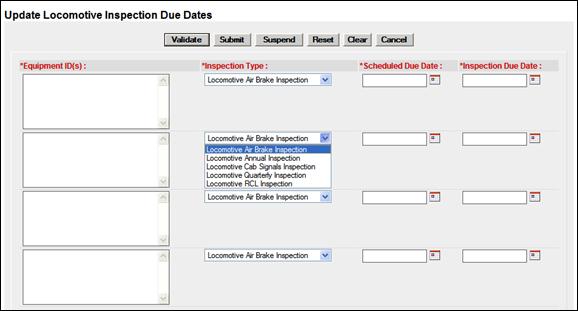
Locomotive Inspection Due Date Update
Note: A user must be authorized to update a locomotive inspection due date. See Add Inspection Right.
When the user selects the Locomotive Inspection Due Date Update link, the Update Locomotive Inspection Due Dates page is displayed (Exhibit 160).
Exhibit 160. Update Locomotive Inspection Due Dates
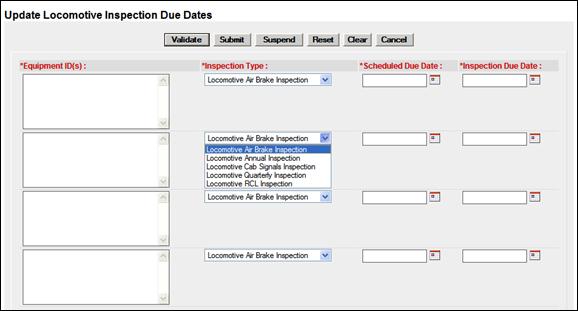
Four different inspection type updates can be submitted.
1. Type the equipment IDs for which a specific update is needed.
Note: Equipment IDs may already be populated if this page was accessed with selections from a query (Exhibit 49).
2. Use the drop-down to select the locomotive inspection to be updated. Exhibit 160 shows one drop-down opened.
3. Use the calendar picker (![]() ) to select the date the next Scheduled and Inspection Due Dates.
) to select the date the next Scheduled and Inspection Due Dates.
4. When all fields are entered, select one of the options from Exhibit 155.