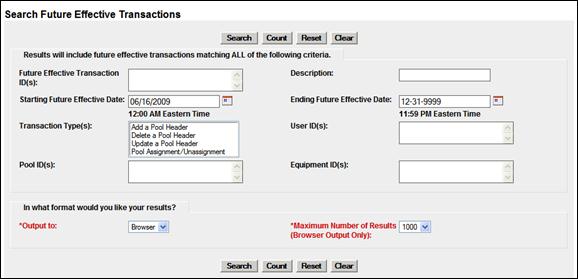
The Manage Future Transactions function allows users to search for and delete any future effective transactions pertaining to equipment pools. To view future transactions:
1. Select Maintenance> Manage Future Transactions. The Search Future Effective Transactions page is displayed (Exhibit 198).
Exhibit 198. Search Future Effective Transactions
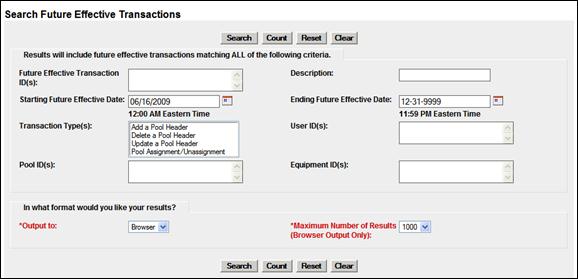
2. Enter search criteria as desired. Red fields are mandatory. Field Descriptions for the top of the page are shown in Exhibit 199.
Exhibit 199. Search Future Effective Transactions Descriptions
|
Field |
Description |
|
Future Effective Transaction ID(s) |
ID assigned to the future transaction (if known). |
|
Description |
Description previously entered for the future transaction |
|
Starting Future Effective Date |
Use the calendar picker ( Note: Default Date is today starting at 12:00 AM. |
|
Ending Future Effective Date |
Use the calendar picker ( Note: Default Date is 12/31/9999 at 11:59 PM. |
|
Transaction Type(s) |
Select from four available choices. |
|
User ID(s) |
Search for future transactions entered by specified user ID(s). |
|
Pool ID(s) |
Type 7-digit pool IDs to search for future transactions related to those pools. |
|
Type the specific equipment IDs (e.g., abcd123) or search with a range (e.g., abcd123-999) or a wildcard. See Exhibit 40 for more information. |
3. Set the *Output to: drop-down to browser to have the search results displayed in the browser (default). Otherwise, select CSV. See Warning.
4. (For browser only) Set the *Maximum Number of Results: field to the maximum number of result records to be returned (100, 500, 1000). Default is 1000.
5. Select one of the processing options shown in Exhibit 200.
Exhibit 200. Search Future Transactions Processing Options
|
Search |
Executes the search and outputs to the Browser or to CSV as requested. See Exhibit 201. |
|
Count |
Executes the search and outputs a single line message with the count of records meeting the specified criteria. See Exhibit 55. |
Exhibit 201. Future Effective Transaction Search Results
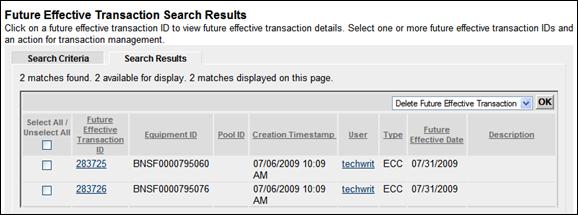
Actions for future transactions include:
· To view the future transaction, select it ID link at the left. See Exhibit 202.
· To delete the transaction, check the box beside the appropriate IDs, select Delete Future Effective Transaction from drop-down (only choice), and select OK. A confirmation page is displayed (Exhibit 203).
Note: To change the date of a future transaction, delete the incorrect transaction, and then create a new future transaction with the new date.
Exhibit 202. Future Effective Transaction Details
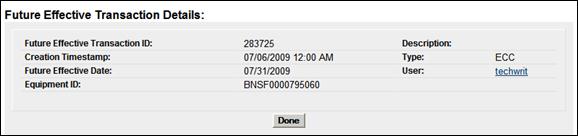
When finished viewing the details, select Done to return to the search results.
Exhibit 203. Confirm Delete of Future Effective Transaction(s)
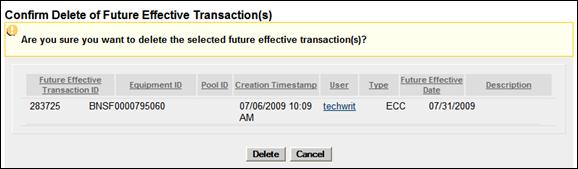
To confirm the deletion of a future transaction, select Delete. Otherwise, select Cancel to return to the search results.