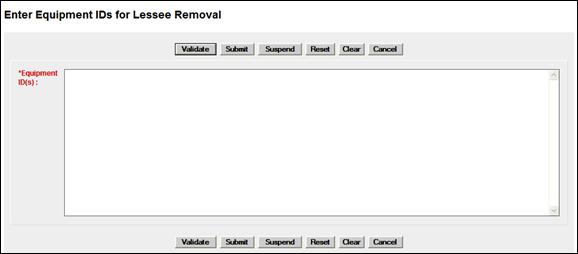
Remove Lessee
Remove a Lessee function allows railroads to remove themselves from the lessee field of foreign equipment. Removing the lessee can result in the equipment’s removal from its current pool assignment (if any). In turn, removal of the equipment from a pool may result in new equipment management codes being applied.
Note: Removing a Lessee can be done from a menu choice, query results action, or while modifying an Equipment ID.
To remove a lessee:
1. Select Maintenance>Car Management>Remove Lessee. The Enter Equipment IDs for Lessee Removal page is displayed (Exhibit 136).
Exhibit 136. Enter Equipment IDs for Lessee Removal
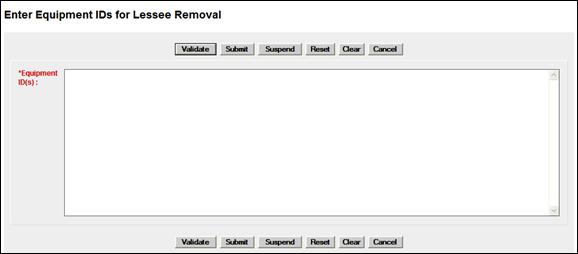
2. Type the Equipment IDs to have Lessee removed.
Note: If the Remove Lessee action was selected from a query, the Equipment ID(s) field is populated with selected Equipment IDs.
3. Select one of the processing options (similar to Exhibit 72).