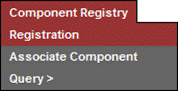
Registration
When the user selects Component Registry>Registration on an Umler page (Exhibit 10),
Exhibit 10. Component Registry (with Registration)
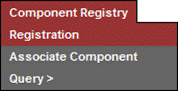
the Registry panel is displayed, defaulted to Search (Exhibit 12).
Exhibit 11 describes the tasks available on the panel.
Exhibit 11. Registration Tabs and Descriptions
|
Tab Item |
Description |
|
Allows the user to search for component IDs (default) |
|
|
Allows the authorized user to add a new component to the Registry |
|
|
Allows the authorized user to upload CSV records to the Registry |
|
|
Allows shops to register pre-CEPM components without barcodes (Exhibit 52) |