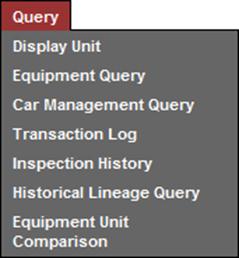
Query
When the user selects Query on an Umler page, the Query menu is opened (Exhibit 32).
Exhibit 32. Query Menu
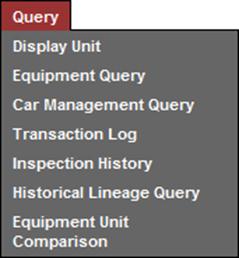
Exhibit 33 describes the tasks available on the Query menu.
Exhibit 33. Query Menu Items and Descriptions
|
Menu Item |
Description |
|
Allows the user to view the entire Umler record for a specified equipment ID. |
|
|
Allows the user to query for equipment unit information. Provides access to saved queries. |
|
|
Allows the user to search for specific pools and equipment in order to view pool header and assignment data and perform edits. |
|
|
The transaction log provides a history of all activity (related to equipment and pool data) successfully applied to the system. This page provides a search engine that allows the user to query transaction records by various criteria such as transaction type and equipment group. The user can view the details of found transaction records. |
|
|
Allows a user to request inspection history of equipment or by inspection types. |
|
|
Allows a user to request and view a lineage query for a single piece of equipment. |
|
|
Allows a user to view the differences between any two pieces of equipment in the same equipment category. |