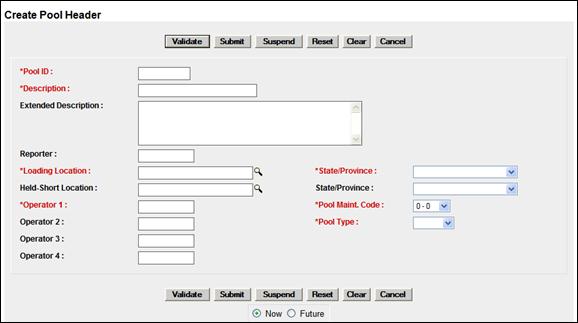
Create Pool Header
Before equipment can be assigned to a pool, a pool header must be established. The pool header identifies the pool ID, the type of pool (commodity, agent, shipper, contaminated, or national), a descriptive name for the pool, pool location information, and the pool operator(s) if applicable. After a Pool Header is established, equipment may be assigned (added) to the pool. To create a pool header:
1. Select Maintenance>Car Management>Create Pool Header. The create Pool Header page is displayed (Exhibit 133).
Exhibit 133. Create Pool Header
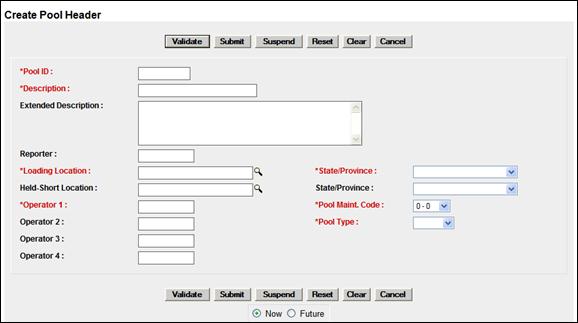
2. Complete *mandatory and optional fields. See Exhibit 134.
Field Descriptions for the top of the page are shown below:
Exhibit 134. Pool Header Fields
|
Field |
Description |
|
Type a valid seven-digit pool ID. Positions 1 through 3 are the pool operator’s AAR Accounting Code (or Rule 260 Code), positions 4 through 7 are pool IDs assigned by the pool operator. Input the specific Pool IDs or search with a range or a wildcard. See Exhibit 40 for more information. Note: All unassigned equipment uses pool ID = 0000000. |
|
|
*Description |
General description of the pool (20 characters max). |
|
Extended Description |
More detailed description of the pool (80 characters max). |
|
Assigned alphabetic reporting mark of the carrier reporting for non-mechanized operators that have made such an agreement with the reporting road (4 characters max). |
|
|
The actual shipper loading point or plant location or railroad holding point. Must be a valid SPLC location (19 characters max). Use the lookup icon |
|
|
*State/Province (Loading) |
Indicates the state or province where the pool is located. This is automatically populated with Station Lookup results. |
|
Actual location where equipment is held-short if not able to be placed at the loading location. Must be a valid SPLC location (19 characters max). Use the lookup icon ( |
|
|
State/Province (Held-Short) |
Indicates the State/Province where the equipment is held-short. This is automatically populated with Station Lookup results. |
|
Assigned alphabetic reporting mark of the actual operator of a specific pool (4 characters max). |
|
|
Operators 2, 3 and 4 |
Four-position Marks indicating the actual operators of a specific pool. Used in the case of Joint Pools to indicate the parties participating in the pool. |
|
0 = Not Applicable 1 = Auto/truck loading multi-level flat cars 2 = Specially equipped chain tie-down cars 3 = Equipped with cross bar interior restraining devices 4 = Automobile parts and bulkhead equipped equipment 5 = Automobile and truck frame equipment 6 = Flat cars equipped for saddleback loading |
|
|
Used to identify a type of railroad pool assignment: C = Equipment assigned to a specific shipper at a specific location G = Contaminated cars J = Equipment assigned to an agent N = Similar to the “C” Pool, except, the equipment is not assigned to a specific shipper or loading point (National Pools). O = Equipment assigned to Recall pools P = Pool comprised of equipment assigned to accommodate a specific commodity. T = Pool comprised of equipment assigned to an agent. |
3. (Optional) Choose the Future radio button to delay the pool addition to a future date. The page expands with an On Future Date field. Refer to Step 3.
4. When all fields have been completed, select one of the options described in Exhibit 72.
When the pool header has been successfully created, it can be populated with equipment using a query results action, modifying an Equipment ID, or using Update Pool Assignments.