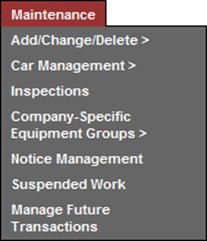
Maintenance
Note: To do these tasks, user must have some rights assigned beyond query (Umler default permission). See the Company Umler Administrator for assistance.
When the user selects Maintenance on an Umler page, the Maintenance menu is opened (Exhibit 95).
Exhibit 95. Maintenance Menu
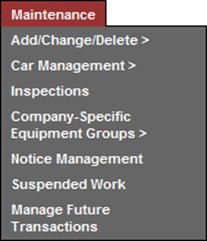
Exhibit 96 describes the tasks available on the Maintenance menu.
Exhibit 96. Maintenance Menu Items and Descriptions
|
Menu Item |
Description |
|
Opens the Add/Change/Delete submenu. |
|
|
Opens the Car Management submenu. |
|
|
Opens the Inspections page, which allows the user to report (or view) described inspections. |
|
|
Opens the Company-Specific Equipment Group submenu. |
|
|
Displays the Search for Notices page. Allows the user to search for notices based on detailed search criteria, view notices, fix errors related to notices, and suppress read, resolved, or unwanted notices. |
|
|
Open the Suspended Work page and tasks that have been saved “in progress” and allows the user to select and resume work on a suspended task. |
|
|
Displays the Search Future Effective Transaction page which allows the user to search for and delete any future effective transactions. |