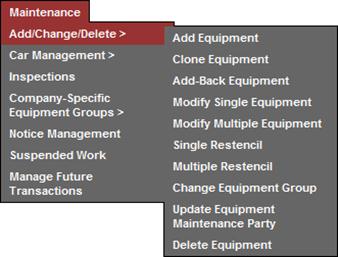
When the user selects Maintenance>Add/Change/Delete, the Add/Change/Delete submenu is displayed.
Exhibit 97. Add/Change/Delete Submenu
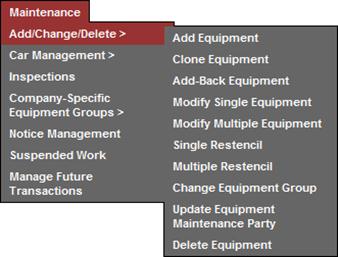
Exhibit 98 describes the options on the Add/Change/Delete submenu.
Exhibit 98. Add/Change/Delete Submenu Items and Descriptions
|
Menu Item |
Description |
|
Allows a user to add a new equipment unit to Umler. |
|
|
Allows a user to add single and multiple equipment units by cloning from an existing unit. |
|
|
Allows a user to add an equipment unit back into active status from online Umler archives. |
|
|
Allows a user to change elements for a single equipment unit. |
|
|
Allows a user to change selected elements for several equipment units in one editing session. |
|
|
Allows a user to modify a record to reflect restenciling of the piece of equipment. Restenciling refers to the act of changing the equipment mark and number that is stenciled on the side of an equipment unit. |
|
|
Allows a user to restencil multiple cars sequentially or following a pattern. |
|
|
Allows a user to change an Umler Equipment Group for a single equipment unit. |
|
|
Allows the user to update the Equipment Maintenance Party. |
|
|
Allows a user to deactivate an Umler record, sending the record to archive. |